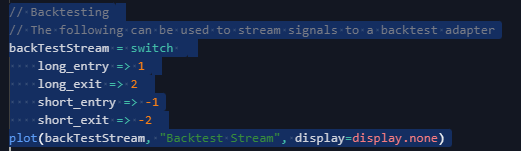You can backtest the Astrofund SRWI indicator (or any other custom indicator if designed to do so) using the Backtest Adapter by jdehorty.
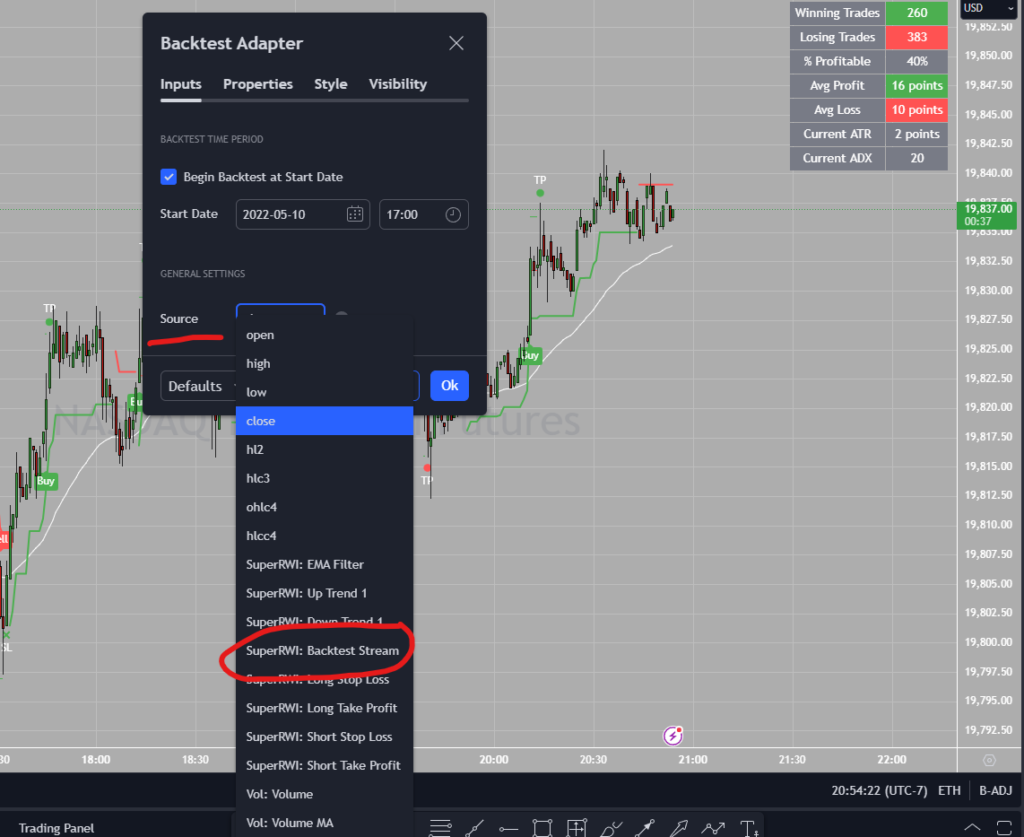 You should now be able to view the performance of the current SuperRWI indicator or your own custom indicator in the “Strategy Tester” tab within Tradingview
You should now be able to view the performance of the current SuperRWI indicator or your own custom indicator in the “Strategy Tester” tab within Tradingview

Prerequisites
- You need to have an indicator added to your chart which supports the backtest adapter!
- If you have your own indicator developed, you simply need to add signals which you can stream to the backtest adapter. An example of this is shown here:
- If you have your own indicator developed, you simply need to add signals which you can stream to the backtest adapter. An example of this is shown here:
-
- Add the backtest Adapter to your chart, you can find the Backtest Adapter here: Backtest Adapter
How to setup your Backtest Adapter
First, the “Source” setting within the Backtest Adapter Settings after you have added it to your chart. Modify this source to point to “SuperRWI: Backtest Stream” OR your own indicator if you have added a backtest stream to it.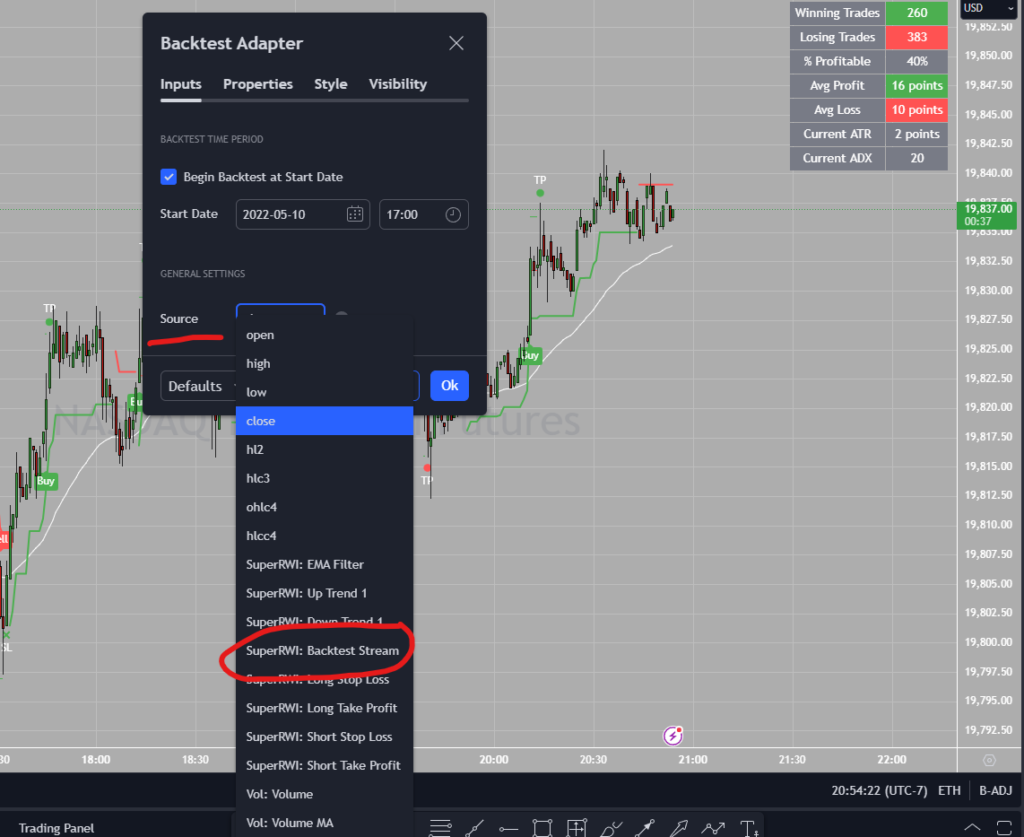 You should now be able to view the performance of the current SuperRWI indicator or your own custom indicator in the “Strategy Tester” tab within Tradingview
You should now be able to view the performance of the current SuperRWI indicator or your own custom indicator in the “Strategy Tester” tab within Tradingview