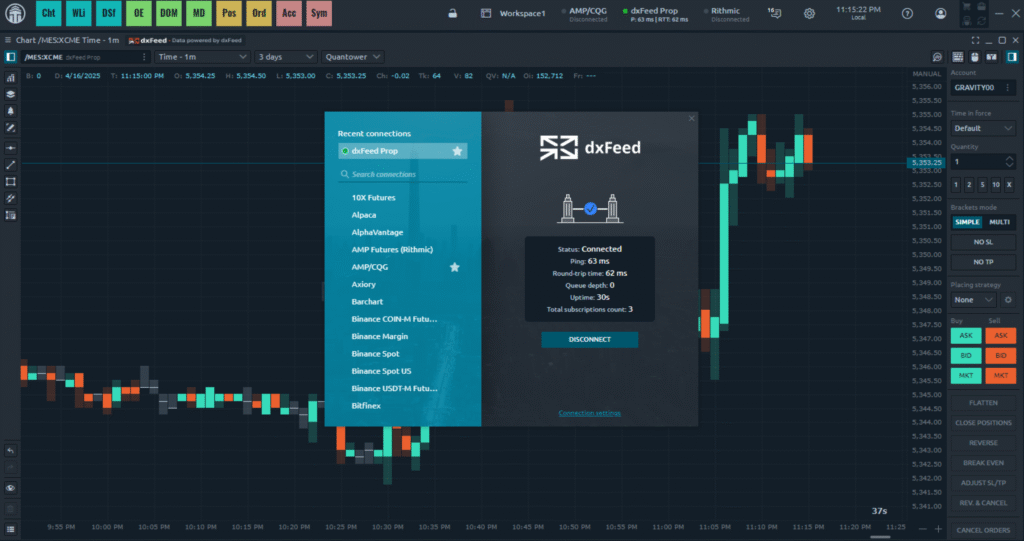- Obtain dxFeed Credentials
Sign up for an Astrofund account and select “Quantower” as your platform options from within your Trading Dashboard [See: Selecting a Platform]. You will receive login credentials via email. - Open Quantower and Access Connections
In Quantower, right click your control center and click on the Connections tab located in the upper right corner of the platform.

3. Configure dxFeed Connection
In the Connections Manager:
- Make sure you select dxFeed Prop from the list of data providers.
- Choose the Real connection option.
- Enter the User ID and Password provided by Astrofund.
- Click Connect.
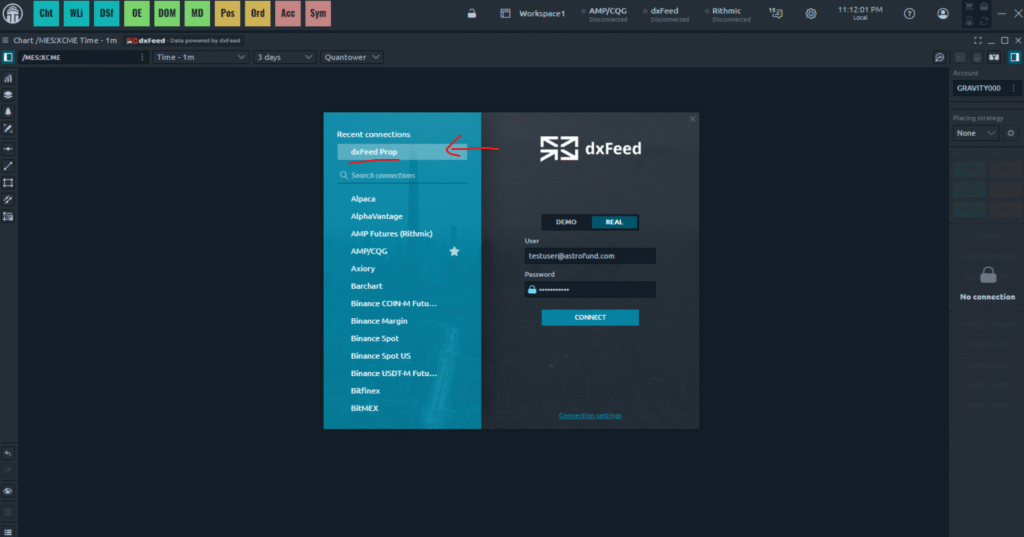
4. Verify Connection
A successful connection will be indicated by a green status dot next to dxFeed Prop in the Connections Manager.