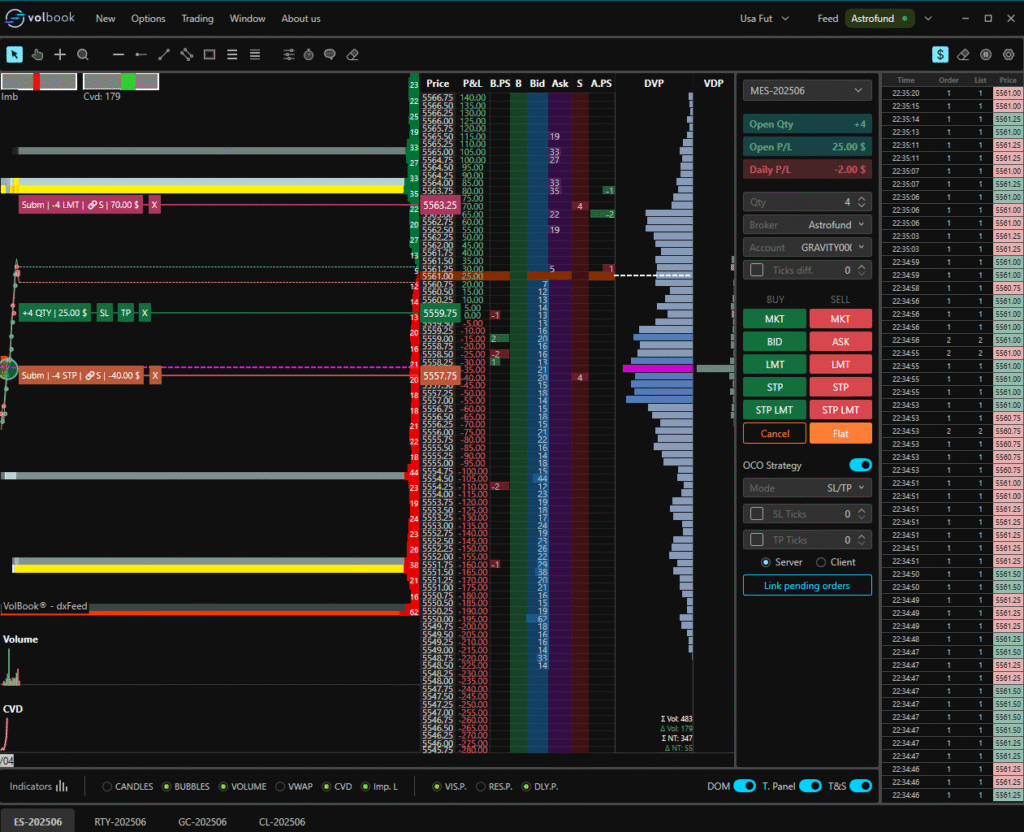First, be sure to select a Volbook or Volsys as your trading platform. You can find this in the docs here: https://astrofund.io/rtm/selecting-a-platform/
When you select Volumetrica platforms, you will need to accept the license Agreements first
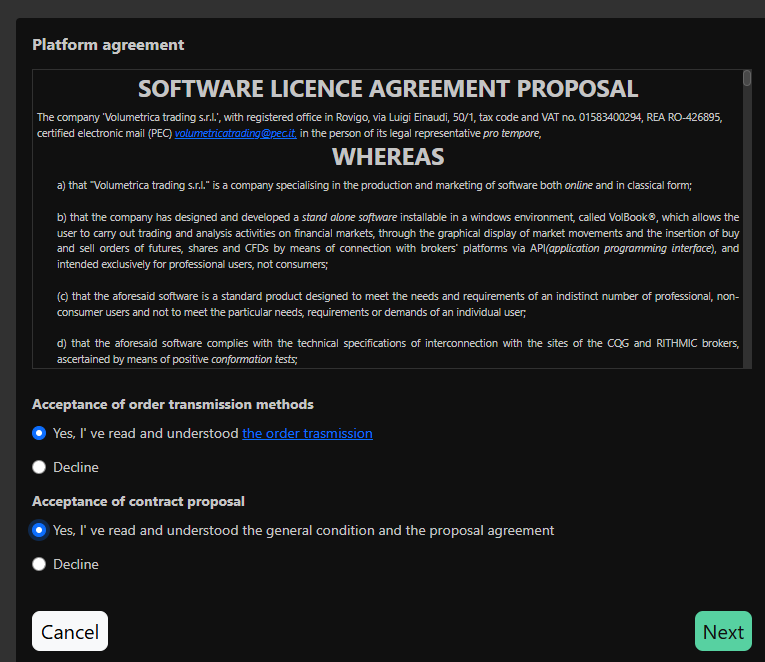
You will find your license and download links directly in your Astrofund Trade Desk dashboard.
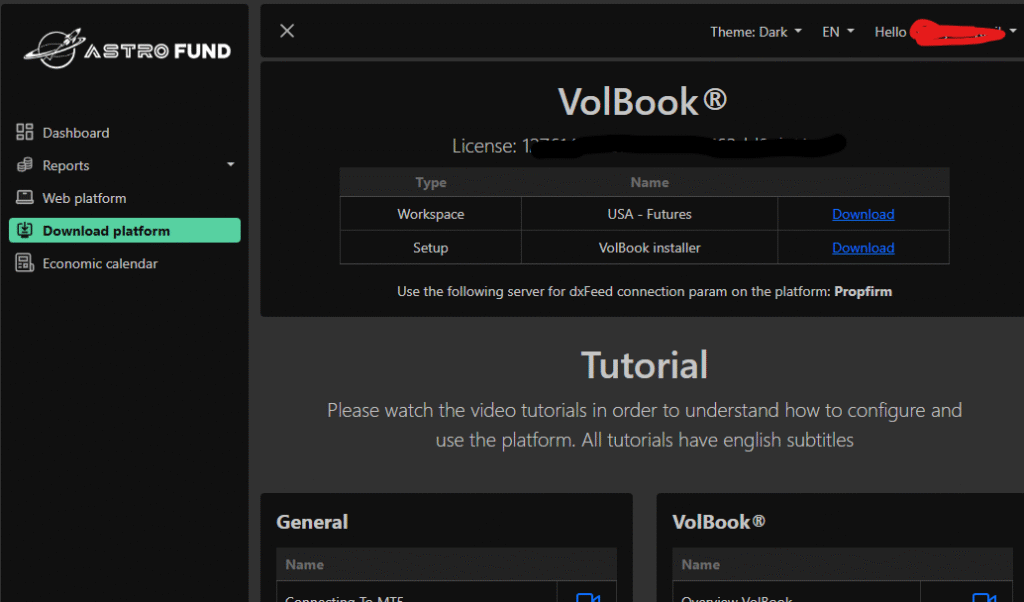
Download and launch Volbook. Youll need to use your email (same as the one used to log into your Trade Desk), and the license that was provided to you in your dashboard.
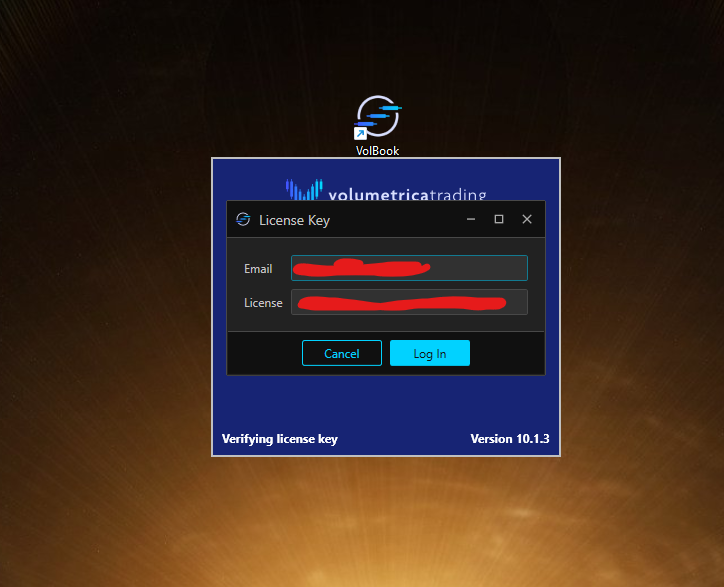
At the top of the Volbook platform, you will find your connection details. Click “Select a connection”, then “Settings”, and “Add a connection” to your list.
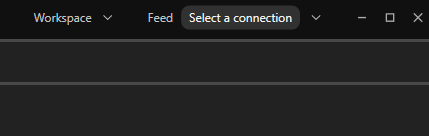
Use your Trade Desk credentials, select “dxFeed” as your feed source, and toggle “historical data” and “Connect on startup”. Save your settings.
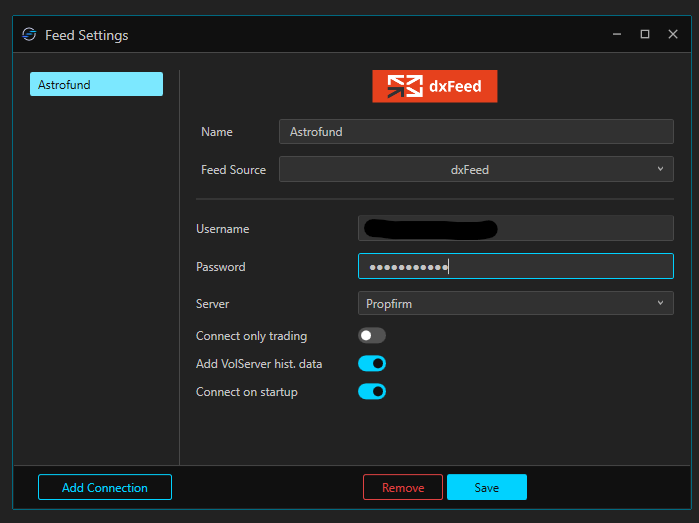
You will now find “Astrofund” as a connection option in your feed menu at the top of your platform.
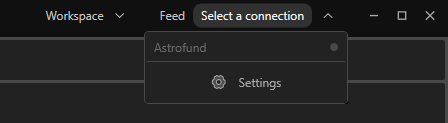
You will know you are connected when the dot turns GREEN.
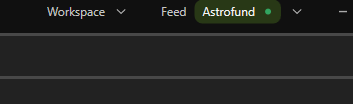
PRO-TIP: After your platform is connected, download the “Workspace for USA Futures” from your Astrofund dashboard to use the custom workspace designed to load best with the Futures offerings within VolBook.